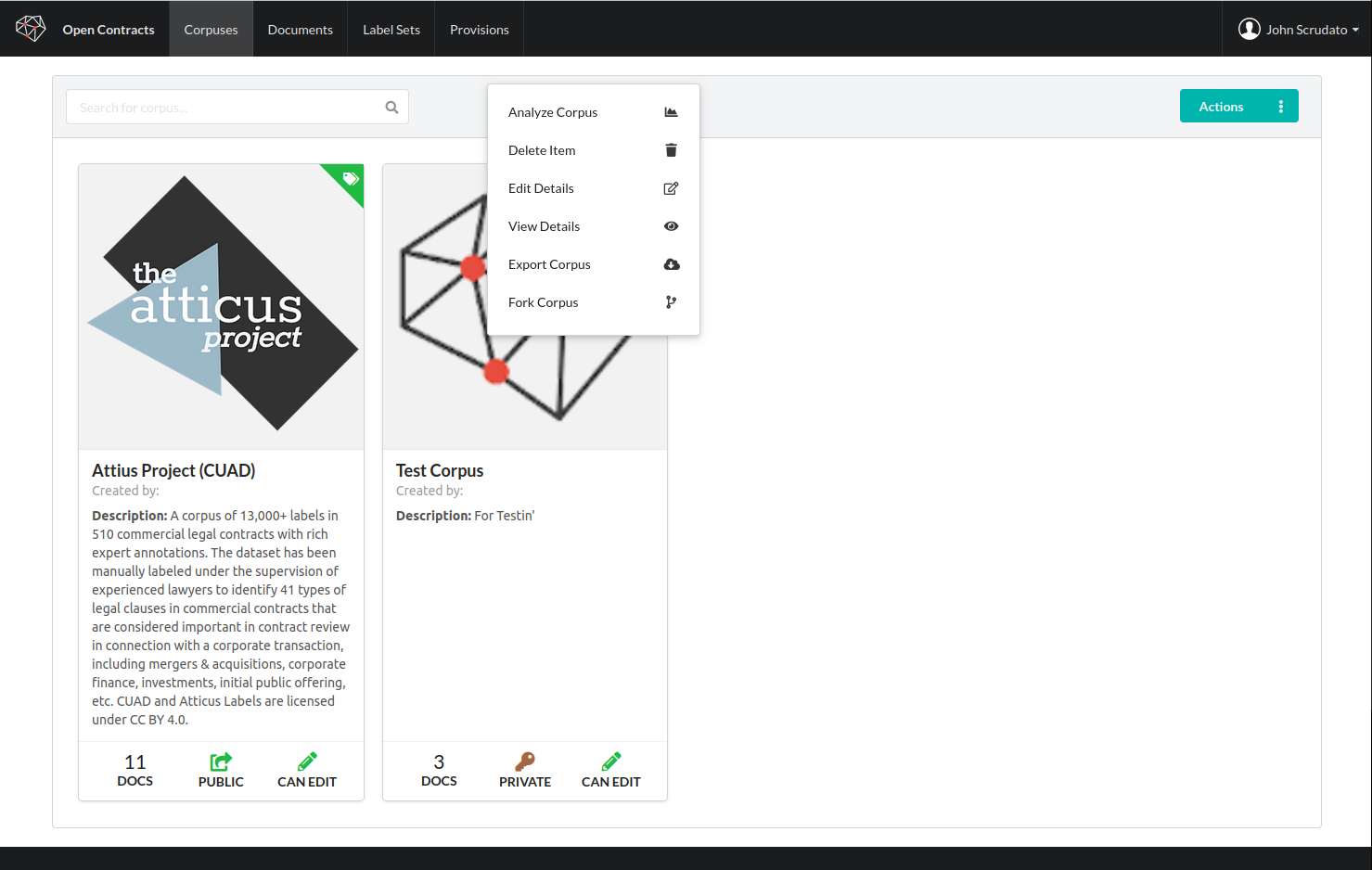Import and Export Corpuses
Exports¶
OpenContracts support both exporting and importing corpuses. This functionality is disabled on the public demo as it can be bandwidth intensive. If you want to experiment with these features on your own, you'll see the export action when you right-click on a corpus:
You can access your exports from the user dropdown menu in the top right corner of the screen. Once your export is complete, you should be able to download a zip containing all the documents, their PAWLs layers, and the corpus data you created - including all annotations.
Imports¶
If you've enabled corpus imports (see the frontend env file for the boolean toggle to do this - it's REACT_APP_ALLOW_IMPORTS), you'll see an import action when you click the action button on the corpus page.
Last update: October 24, 2022